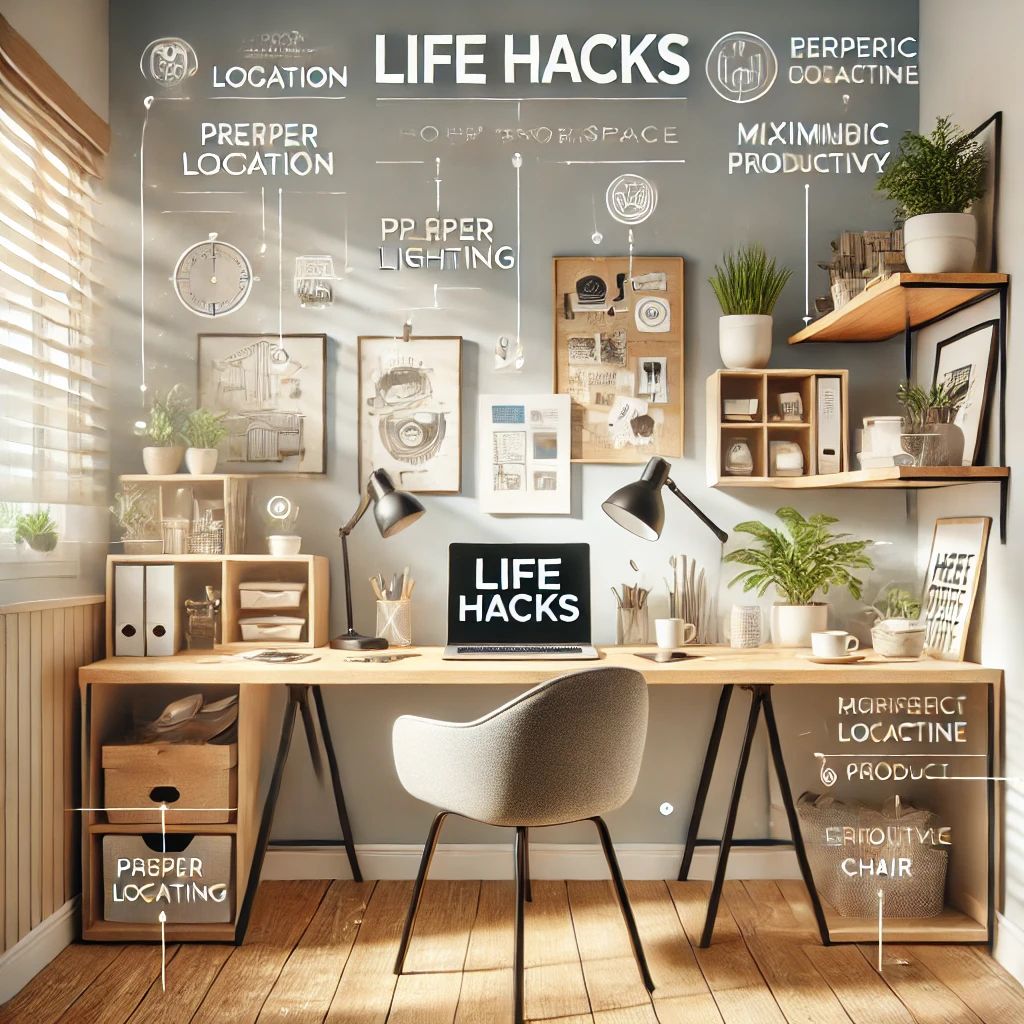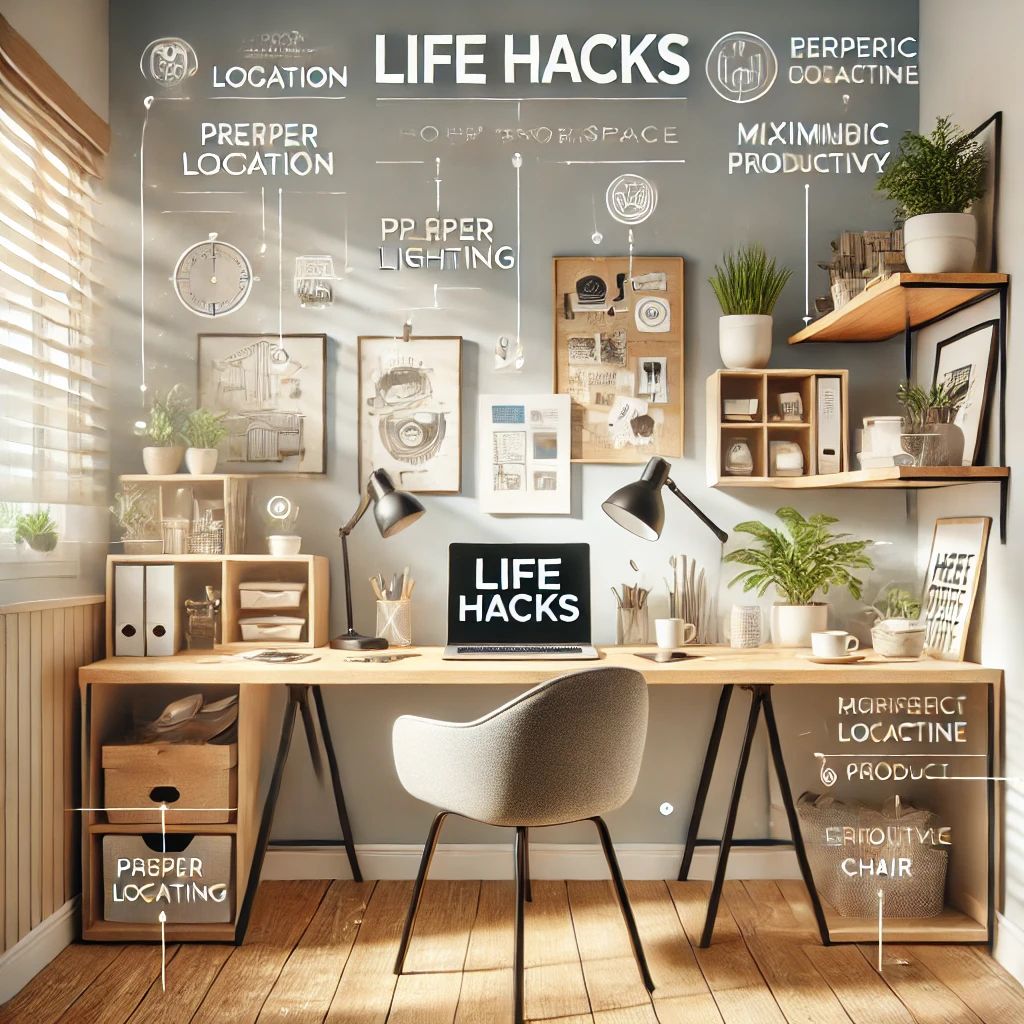
Why an Organized Home Workspace Matters
With remote work becoming increasingly common, having a well-organized and efficient home workspace is essential for productivity and mental well-being. A cluttered or poorly arranged workspace can lead to distractions, stress, and a lack of focus. On the other hand, a thoughtfully organized home office can boost creativity, efficiency, and work satisfaction. Here are some practical tips to help you create the perfect home workspace that supports your work and personal goals.
Life Hacks for Organizing the Ideal Home Workspace
1. Choose the Right Location
Selecting the right space for your home office is the first step toward creating a productive environment:
Find a quiet space: Choose a location with minimal distractions. If possible, avoid areas with heavy foot traffic, like the living room or kitchen.Natural light is key: Set up your desk near a window to take advantage of natural light, which can improve mood and energy levels. If natural light is limited, invest in good lighting to avoid eye strain and fatigue.Create separation: If you don’t have a separate room for a home office, consider partitioning a section of a room using a screen or room divider to create a designated work area.2. Invest in Comfortable and Ergonomic Furniture
Comfort is crucial for maintaining productivity throughout the day:
Choose an ergonomic chair: Invest in a chair that provides proper back support and promotes good posture. A comfortable chair helps prevent back and neck pain, allowing you to focus on work.Adjust your desk height: Make sure your desk is at a height where your arms can rest comfortably, with your elbows at a 90-degree angle. Consider using a standing desk or desk converter to alternate between sitting and standing during the day.Use a monitor stand: If you’re working on a laptop, elevate it using a monitor stand or books to bring it to eye level. This helps reduce strain on your neck and shoulders.3. Minimize Clutter with Smart Storage Solutions
A clutter-free workspace promotes focus and creativity:
Use desk organizers: Keep your desk tidy with organizers for pens, paper, and office supplies. Drawer dividers can help keep smaller items organized and easy to find.Invest in vertical storage: Use shelves or wall-mounted organizers to store books, documents, and other work materials. This frees up valuable desk space and keeps everything within reach.Go paperless: Minimize paperwork by using digital tools to store and organize documents. Apps like Google Drive, Dropbox, or Evernote can help keep files organized and accessible.4. Personalize Your Workspace
While it’s important to keep your workspace organized, adding personal touches can make the environment more inspiring:
Incorporate greenery: Add a few plants to your workspace to improve air quality and create a calming atmosphere. Succulents or low-maintenance plants like snake plants are great options.Display motivational items: Whether it’s a favorite quote, family photo, or artwork, surrounding yourself with items that inspire you can boost creativity and motivation.Use color wisely: Choose a color scheme that promotes focus and relaxation. Soft blues and greens are known to create a calming effect, while pops of brighter colors like yellow or orange can energize the space.5. Maintain Good Lighting
Proper lighting is crucial for maintaining focus and reducing eye strain:
Use task lighting: A good desk lamp is essential for focused tasks, especially if you’re working at night or in a space with limited natural light.Balance natural and artificial light: If your workspace is too bright or too dim, it can affect productivity. Make sure your lighting is balanced to create a comfortable work environment.6. Manage Cables and Wires
Loose cables and wires can make your workspace feel cluttered and chaotic:
Use cable organizers: Cable management solutions like cable clips, zip ties, or cable sleeves can help keep wires out of sight and prevent them from tangling.Label your cables: Use labels to identify your chargers and wires, making it easier to unplug or switch devices without confusion.7. Create a Daily Cleaning Routine
Maintaining an organized workspace requires regular upkeep:
Tidy up at the end of each day: Spend a few minutes at the end of each workday clearing your desk and organizing any loose papers or items. A clean desk will help you start the next day with a fresh mindset.Do a weekly deep clean: Once a week, take the time to dust surfaces, wipe down your desk, and clean any electronic devices. A clean and organized space fosters a more productive environment.8. Optimize Technology and Tools
The right technology can streamline your work and make your workspace more efficient:
Use a second monitor: If your work involves multitasking or managing multiple windows, a second monitor can increase productivity and make it easier to manage tasks.Invest in noise-cancelling headphones: If you’re working in a noisy environment, noise-cancelling headphones can help block out distractions and improve focus.Streamline apps and software: Use digital tools and apps that help you stay organized, such as project management tools like Trello or Asana, to keep track of tasks and deadlines.Conclusion: A Functional and Inspiring Home Workspace
Creating the perfect home workspace is all about finding the right balance between functionality and inspiration. By choosing the right location, investing in ergonomic furniture, and keeping your space organized and clutter-free, you can set yourself up for success. Don’t forget to add personal touches that make the space enjoyable to work in. With a well-organized and inspiring workspace, you’ll be more productive, focused, and satisfied with your work-from-home experience.
The article was prepared by Dana Morrison.